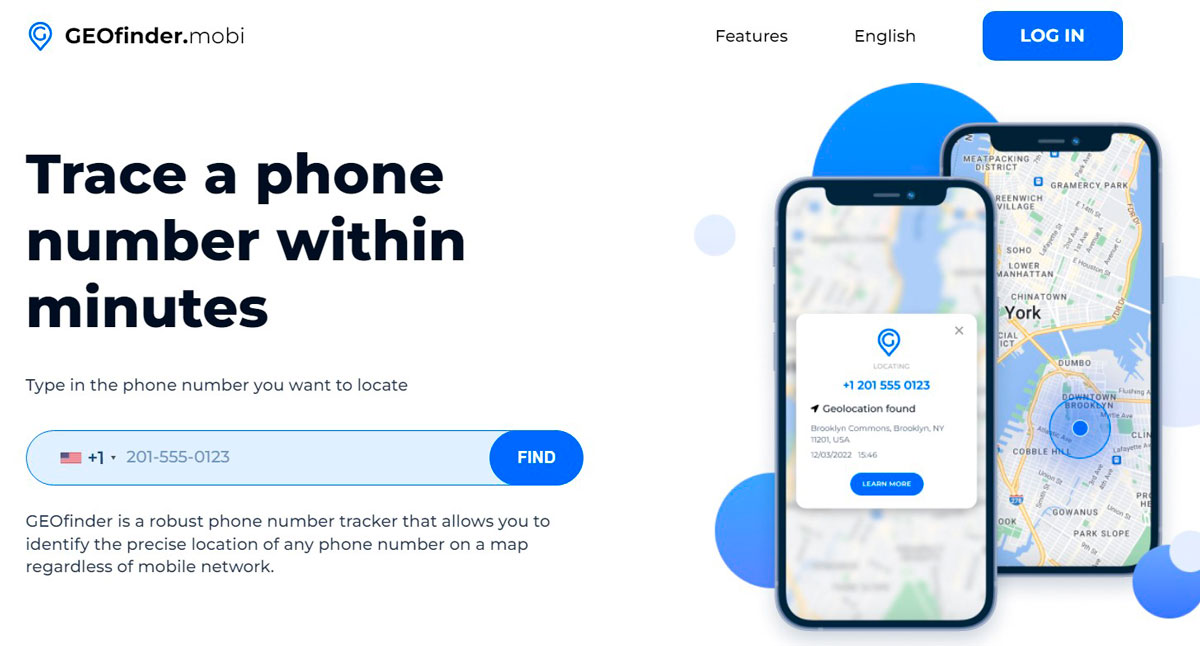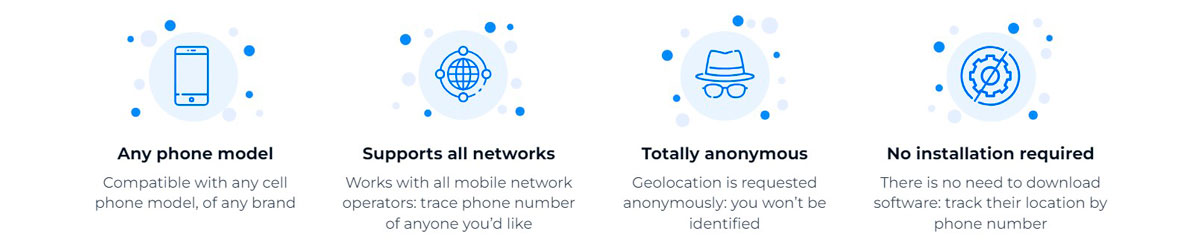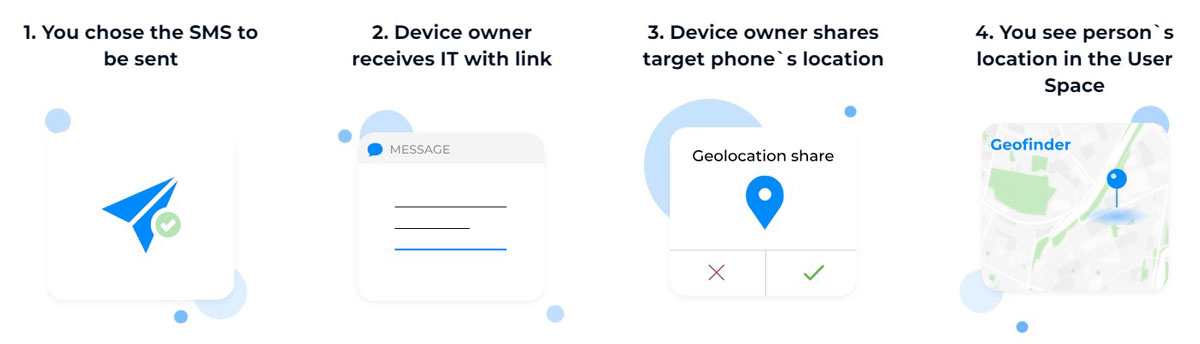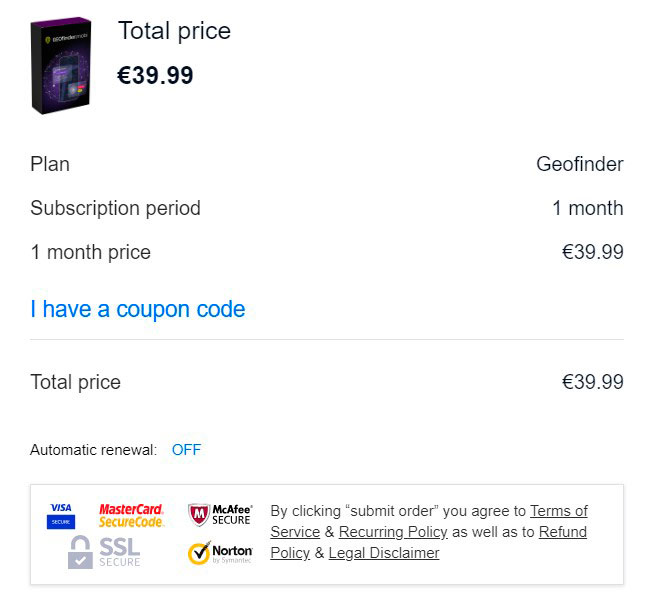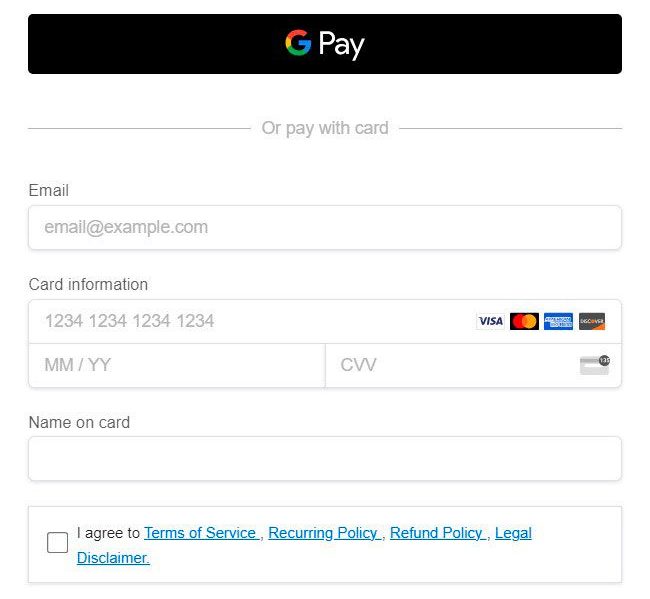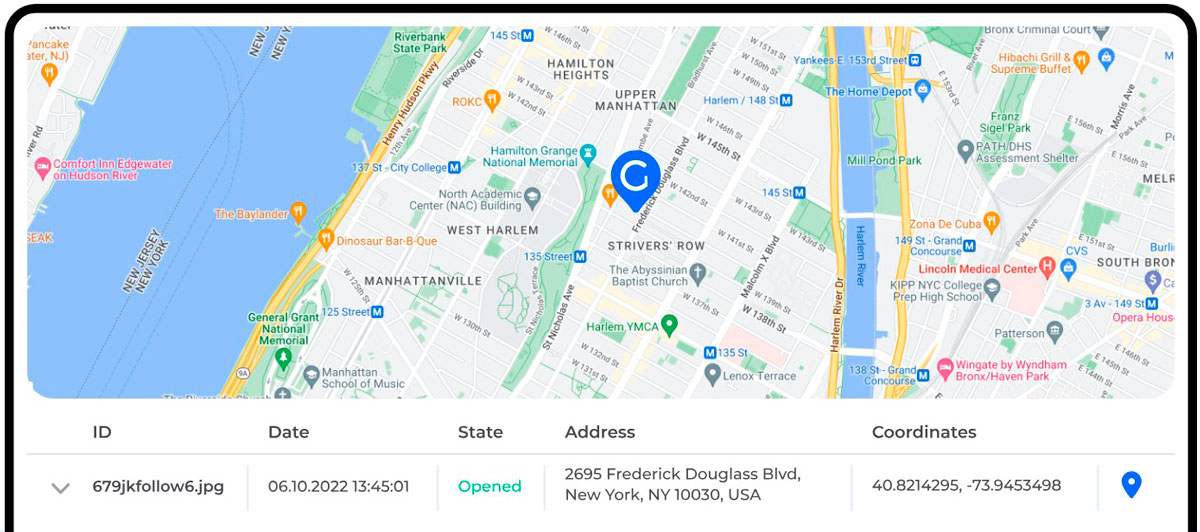🕵️🌐 GEOfinder Review: All You Need To Know
GEOfinder App claims to let parents and guardians secretly view the real-time location of anyone simply by using their phone number. After registering and exploring all of the app’s features over several weeks, we can confirm that it does deliver on its promises of accurate, discreet location tracking. Here’s an overview of how it works:
- 🌐 To start monitoring someone, you just need access to their phone number. No physical device access is required. You upload a photo to GEOfinder and it generates a special link. Simply send that link to the target phone number through text or another messaging app.
- 🌐 As soon as the recipient clicks the link, the app starts recording their location data and sending it back to you. It also gathers extra details like device type and connected WiFi network. We found the real-time tracking to be very precise.
| Official Website: | GEOfinder.mobi |
| Category: | Phone Tracking Service |
| Key Features: | Location tracking, WiFi network tracking, IP address logging, VPN network detection, wireless carrier data |
| Compatibility: | Works with any phone carrier, and supports all types of phones including Android and iOS devices |
| Free Trial: | Yes, a 1-day trial for $.99 |
| Pay Monthly Price: | $39.99 |
| Money Back Guarantee: | Full refund if cancelled at least 48 hours in advance of the next billing cycle |
Clearly, this kind of technology could be abused. But we understand the spy app is mainly aimed at parents who want to monitor children. Used responsibly, it can provide valuable peace of mind. Just be sure to inform anyone you track and get their consent first.
Why use GEOfinder? 🤔
GEOfinder phone tracking app is designed primarily to help parents monitor their children’s locations for safety and peace of mind. Used responsibly, it provides safety, security, and peace of mind. Here are some common circumstances where using the app can provide value:
| ➡️ Reason: | 💬 Description of reason: |
| Ensuring young children are where they are supposed to be | The app allows parents of young kids to keep tabs on their location during playdates, school, extracurriculars, etc. Knowing their precise coordinates can bring reassurance. |
| Monitoring tweens and teens | As children grow more independent, parents worry about the increasing time spent away from home. GEOfinder helps track them during activities, outings with friends, dating, and more. |
| Providing oversight for children with special needs | For kids on the autism spectrum or with other special needs, tracking can be crucial when they are outside of direct parental supervision. The platform delivers essential monitoring. |
| Travelling, studying abroad, or moving | When children are in new environments and cities, tracking their location can help parents feel connected and give guidance. GEOfinder works worldwide. |
| Emergencies or sudden changes in plans | Knowing a child’s coordinates during emergencies like accidents or natural disasters is invaluable. The app provides real-time insight for quick response. |
Does GEOfinder Work? 🌐🔍
As parents ourselves, we understand the constant worry of not knowing your child’s location. After testing numerous apps, we found GeoFinder to be the ideal balance of simplicity and effectiveness for monitoring your kid’s whereabouts.
With most tracking apps, you have to physically handle the device to install software. GeoFinder eliminates this hassle by using only the target phone number. We were impressed by this innovative approach. To initiate location tracking, all we had to do was send an SMS prompt. The confirmation link ensures consent is provided before any tracking happens, keeping the process transparent and legal.
Once confirmed, we saw the app instantly map out the device’s exact location. The intuitive interface made it effortless to check on our child’s whereabouts during their outdoor activities and daily routes. We could stay informed while maintaining their privacy and without needing complex installation.
🔍 After thorough testing, our team is confident declaring GeoFinder the ultimate parent-approved tracking solution.
🕵️🔝 GEOfinder: A Full Recap of Each Feature
As parents, having the ability to track our child’s location provides peace of mind and can be invaluable in emergencies. GEOfinder offers robust monitoring beyond standard GPS. Here are its main features:
| ➡️ Feature: | 💬 Description: |
| GPS Tracker | This core feature leverages the native GPS on phones for precision location tracking. It maps the target device’s coordinates through satellite triangulation, which we found more accurate than basic cell tower positioning. |
| IP Logger | This shows the city and country of the device’s location. While less detailed than providing actual IP addresses, we understand limiting that data to protect privacy. |
| Wi-Fi Tracker | By detecting connected Wi-Fi networks and providers, this feature serves as a backup when GPS falters. After researching how Wi-Fi tracking pinpoints locations, we appreciate having this redundancy. |
| VPN Tracker | When monitoring locations, seeing your child is in another country likely means they’re using a VPN. GEOfinder detects and reports if the target device is connecting via VPN or proxy. |
| Device Info | Basic device data like OS, browser, and timezone provide additional context. While not location-specific, knowing device details supplements the tracking capabilities. |
GEOfinder provides robust location monitoring to give parents peace of mind. For comprehensive oversight without intrusive installs, this app delivers as promised.
➡️▶️ GEOfinder: How to get started?
GEOfinder operates uniquely by leveraging image URLs for location tracking. To initiate monitoring, we uploaded an image that generated a shareable link. Sending this link via apps to our target device allowed remote access once opened. The approach works discretely across any messaging platform.
We also discovered the app can text the link to any number for concealed tracking. The SMS omits the sender, keeping your oversight private. This versatility ensures wide compatibility regardless of recipient device type.
Here are the steps we took to get it running:
- 🌐 Register an Account: We selected a plan and registered directly on the platform. After completing the purchase, we received a confirmation email with our login credentials.
- 🌐 Enter the Number to Track: We input the phone number of the test device that we wanted to monitor. GeoFinder validated the number, preparing it for tracking.
- 🌐 Monitor Locations: Once validated, a text arrived containing a link to view real-time location mapping. We could conveniently access the tracking via this web link.
Within minutes, we could monitor a device’s location just by registering and inputting the number. The optional mobile apps provide flexibility, but the web portal delivered all we needed for streamlined tracking during testing.
💸 GEOfinder Price
We learned that GEOfinder costs a monthly fee of $39,99 for full location tracking access. For short-term evaluation, a 48-hour trial is available for just $1.
🔍 New users can experience the app’s capabilities before committing. The low-cost trial period removed reservations we had about investing upfront.
Most importantly, subscriptions are backed by a 14-day money-back guarantee. This allows ample time to ensure GEOfinder suits your family’s needs. If desired, receive a full refund by submitting a cancellation request.
🤑 How We Used GeoFinder for Free?
GeoFinder offers a free trial option for full-feature access. Here are the steps we took:
- 🌐 First, we entered the number to track on the website and selected “Find” to initialize monitoring. Signing up for the free trial then allowed account creation.
- 🌐 After logging into the platform, we uploaded a photo to generate the shareable tracking link. Sending this discreetly via messaging or SMS prompted the user to click and enable location access.
- 🌐 Once opened, the target’s coordinates are populated on the app’s map and in the tracking details. We could even view the pinned location in Google Maps for free.
For parents seeking free location tracking, GeoFinder’s trial is an excellent starting point. The streamlined setup and robust features made oversight simple during our evaluation. We’d recommend trying the free version before deciding on a paid subscription.
➡️🌐 Pros and Cons of GEOfinder
Pros:
- It’s available on all devices.
- They offer a $1 two-day trial period.
- The location tracking seems very accurate.
- Useful features like WiFi Tracker, VPN Checker, and IP Logger.
- Simple and easy to use with no setup required.
- 14-day money-back guarantee if you’re not satisfied.
- Can track someone’s location just by using their phone number.
Cons:
- No free demo – $1 minimum for a short trial.
- No customer support contact before subscribing.
- Can only see the current location, not historical location data.
GEOfinder FAQ ❔
A few words in conclusion 🔚
After thoroughly evaluating all aspects of GEOfinder, we confidently recommend it as a trusted solution for parents wanting simplified yet robust location monitoring.
The app eliminates the need for intrusive installs by leveraging discreet link sharing to any device. Once confirmed, tracking proved extremely accurate in our testing. The combination of precise GPS mapping and supplemental WiFi and IP location data provides complete oversight.
While the technology could potentially be misused, the app aims to empower parents with peace of mind about their children’s whereabouts. When used responsibly with a child’s knowledge and consent, it operates legally and ethically.
For straightforward and effective remote tracking of any phone number, GEOfinder delivers on its promises. The low-cost trial provides risk-free evaluation before subscribing. With our stamp of approval after extensive hands-on testing, parents can feel confident entrusting this app for optimized location oversight.